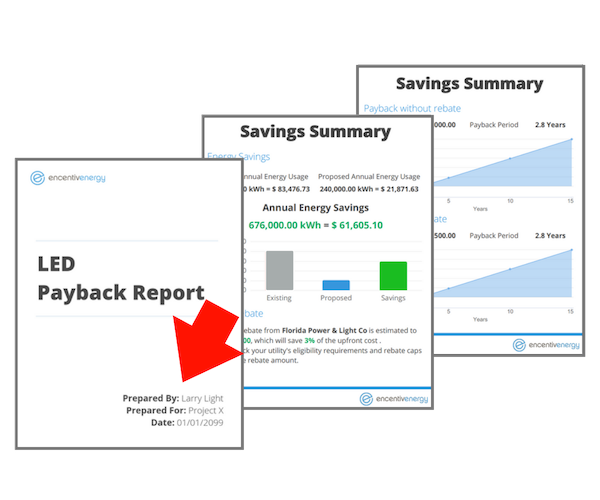Allow users to add contact information to the Payback Widget report
Allow users to add their own contact information when they download a report from your Payback Widget
When users visit your Payback Widget they can add their own contact information to the downloadable report. Let's go through the steps.
1. Login to your portal by visiting https://awareness.encentivizer.com/widget
2. Go to Settings then in the Label Options section you can choose what field name you would like on the report or you can leave it as the default (if you change them don't forget to click the Save button at the top). The default settings will look like this:
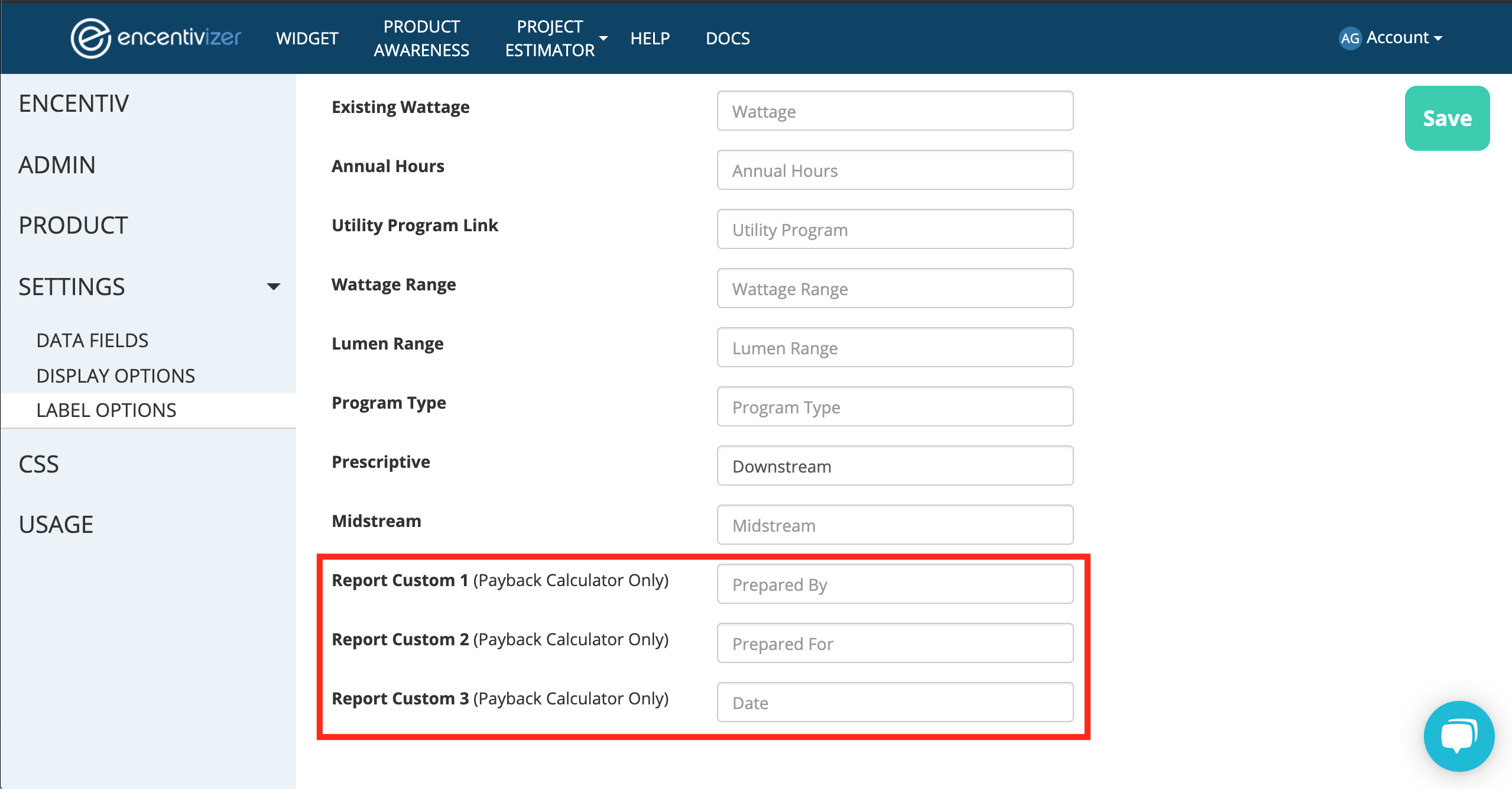
3. To view the changes, visit your Payback Widget on your website, fill in the required information, and then click the Get My Report button. A new window (see below) will open for you to add email addresses where you would like to send the report. In that same window under Optional* you will see the new contact fields that can be filled out.

4. These fields will be visible on the Cover Page of the dowloaded report. See the red arrow in the example below: