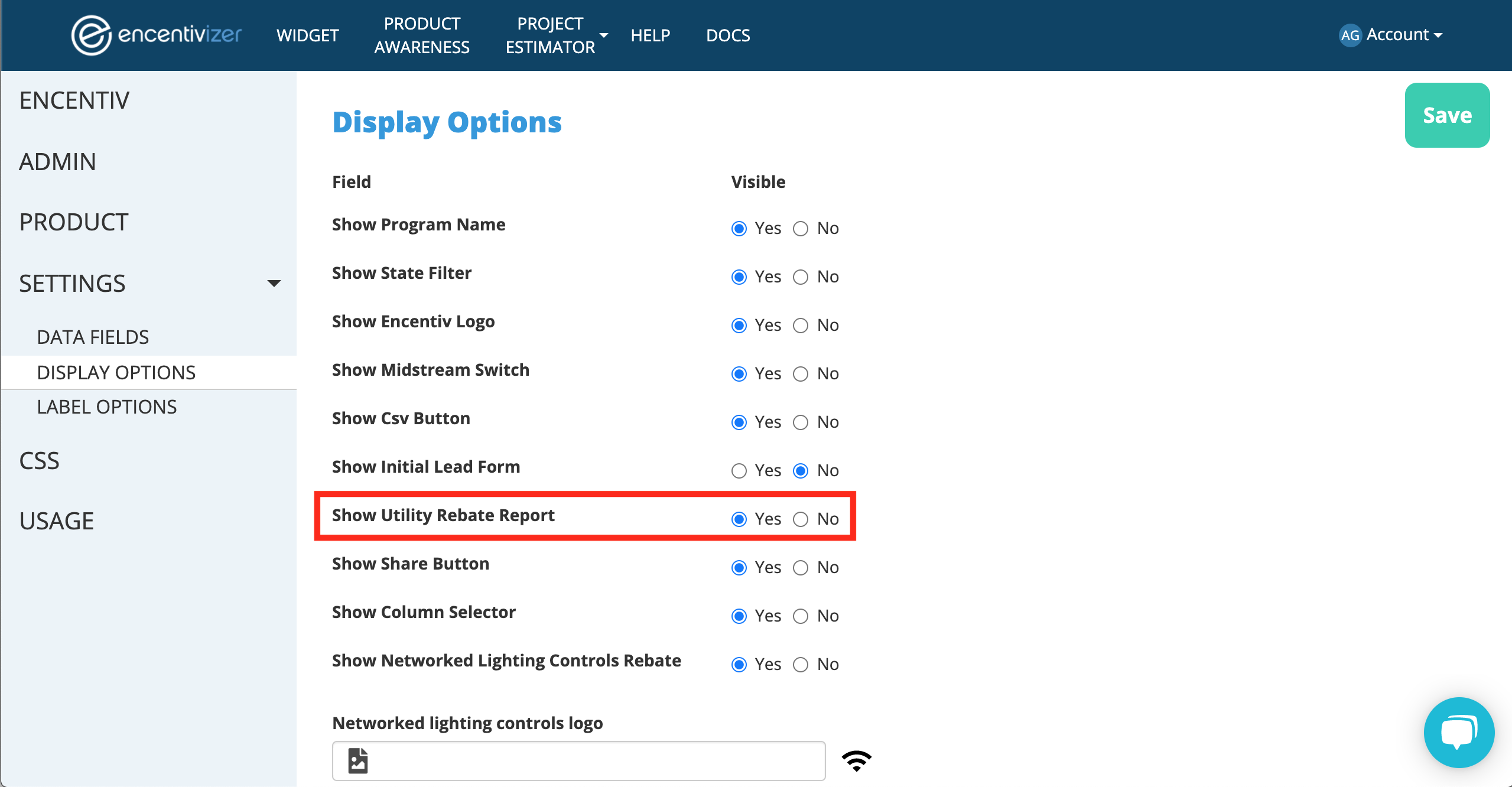Feature Explained: Utility Rebate Report
Provide your widget users access to a report that allows them to see rebates for all your products in a single utility.
The Utility Rebate Report is available for all Widget subscribers and can be turned on at any time in your Widget portal! First, let's go over how it works and what it does, then you can decide whether it’s something you want to provide to your users.
This feature allows users of the widget to download a csv of your entire DLC® and ENERGY STAR® qualified product line (including rebates!) for a single utility. All they need to do is choose a utility, click a download button, and enter their email address. Then, they'll receive an email with a download link to access the report.
This email will generate out of Encentivizer, so there’s no work for you to do other than flipping the switch in your portal to make this feature immediately available.
How does it help users of your widget? It allows regional sales to easily evaluate rebates for their territory, empowers national sales to explore utilities they haven’t worked in before, and gives end users an expansive report of all the rebates available for your products in their utility.
How does it help you? It makes your widget even more valuable to users and makes it even easier for them to evaluate your products. You’re giving them free access to information that would typically be extremely difficult to obtain on their own.
Ready to get started? Just log into your Widget portal, and under Settings on the left-navigation menu click Display Options. Then select the Yes option.